Storyworks Digital At-a-Glance
Storyworks Digital At-a-Glance
Each issue of Storyworks comes with a wealth of resources, including behind-the-scenes videos, audio read-alouds, printable activities, and more. Watch this quick video to see everything you get with every issue, or jump down to learn more about lesson plans, skill building activities, the family letter, presentation view, story cards, and multimedia resources.
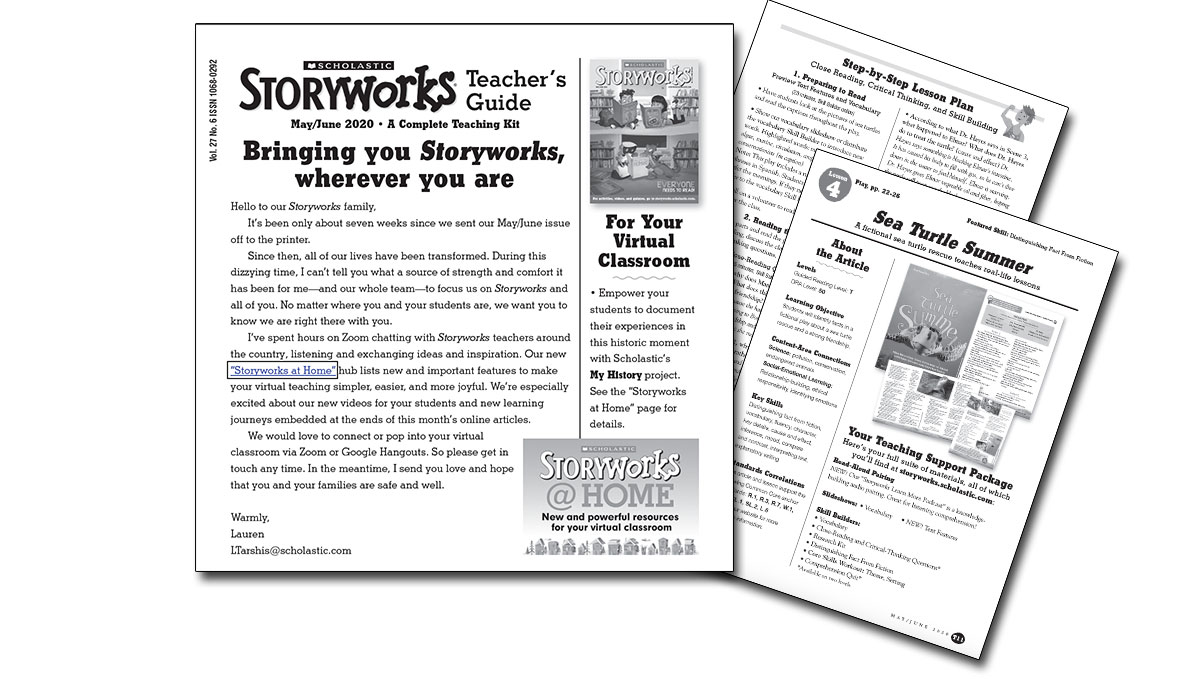
Lesson plans, available online and as printable PDFs, come with every issue to help kickstart your plans. These lessons are thoughtfully crafted with close reading and critical thinking questions, differentiation ideas, and more. To learn more about our lesson plans, click here.
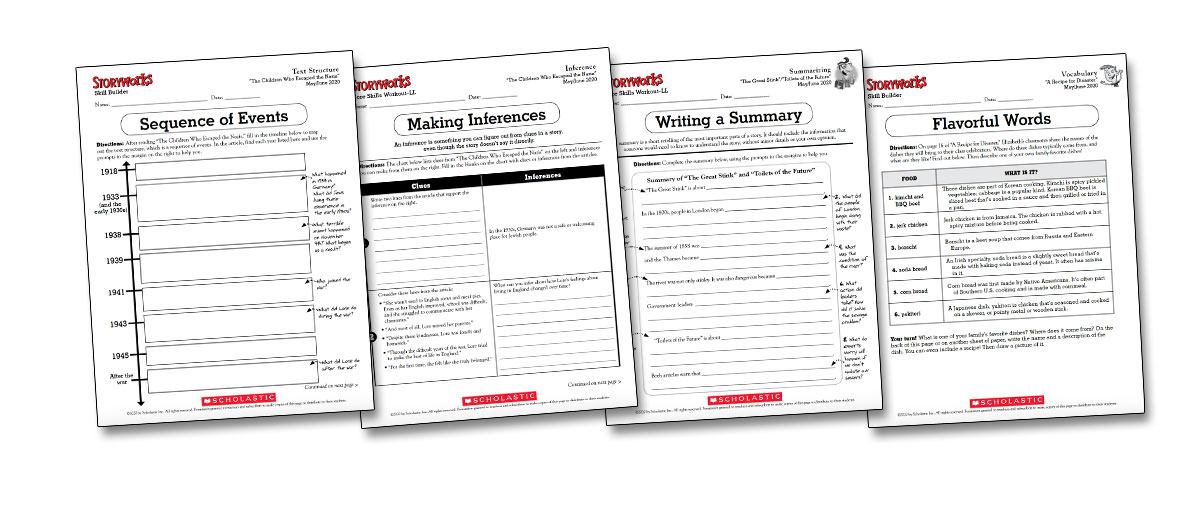
Skill building activities and quizzes come with every major article. You’ll find engaging activities meant to reinforce key ELA skills, vocabulary, and writing. Skill builders and quizzes are available as printable PDFs and in interactive digital formats. Learn more about the digital activities here.

The Family Letter, available in both English and Spanish, supports home-to-school connections with activities and conversation starters families can do at home to build on what they’re learning in Storyworks. Learn more about the Family Letter and how you can use it by going to our Family Letter page.
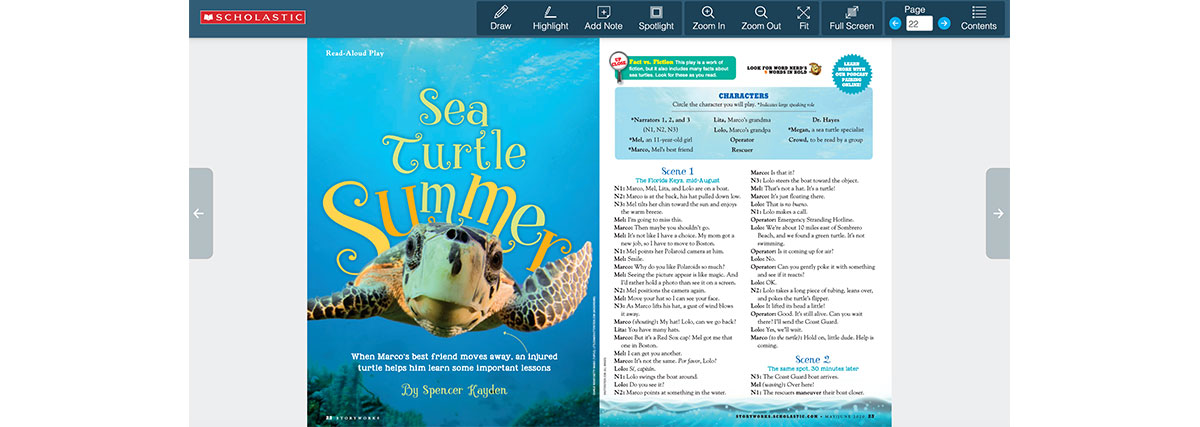
Presentation View offers a view of the magazine that looks exactly like the print version. This view is perfect for projecting on your screen in the classroom, while students follow along in their issues. Students can hear stories read aloud by a Storyworks writer as the words are highlighted. One read-aloud per issue features music and sound effects for extra engagement!
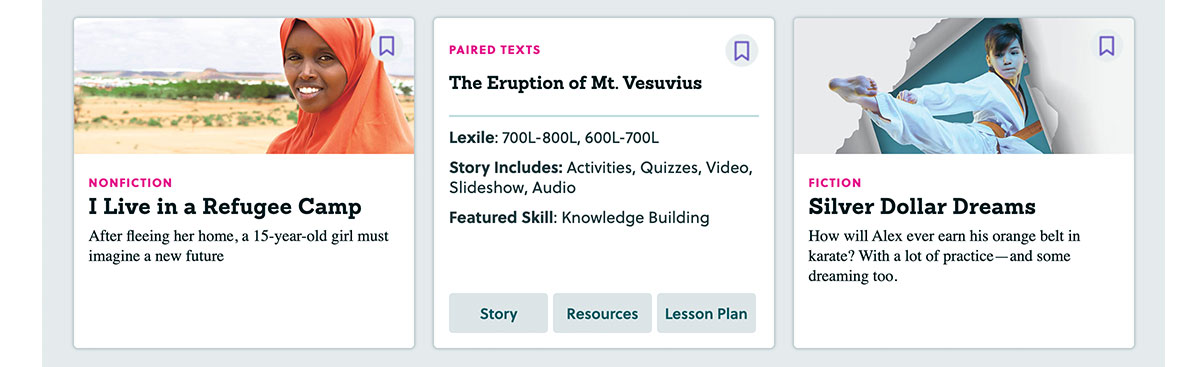
Story cards for every article identify the genre and allow you to easily bookmark stories you plan to return to later. Click the story card to flip it over and see the Lexile level of each story, its featured skill, and an overview of available resources (information that is not available in the Student View of the magazine). You can click the buttons on any of these story cards to go directly to the individual article, see your support resources, and check out the lesson plan.
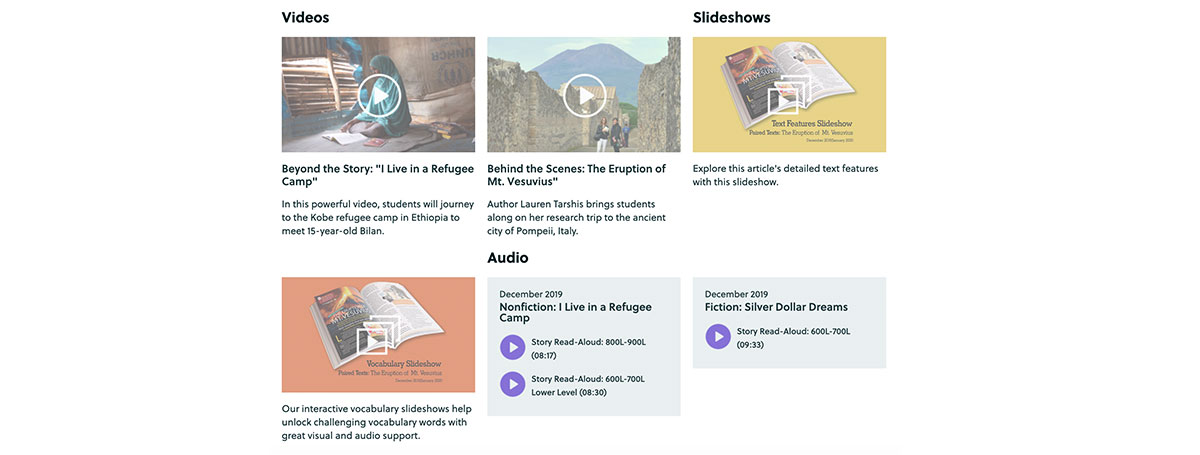
Multimedia resources – including behind-the-scenes videos, audio read-alouds, podcasts, and slideshows – are all listed at the bottom of every issue page. You can also find them in the Resources tab for each article, and in the Video archive page. Learn more about these resources and how to share them with your students here.